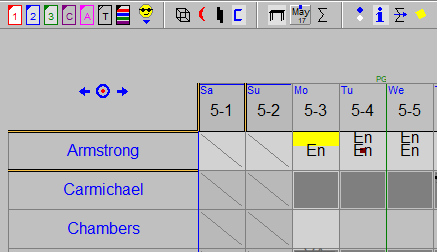Remove ALL assignments from a new year (guide
video here).
Clinic Grids ensure that teams are not compromised by losing too many staff
members to a clinic.
- In the Clinic schedule, go to Reports; Service Staffing report.
- In
the View menu, turn on Clinic days.
- Choose View; All Staff so
that all the residents appear.
The cell colors in the small grid next to each name represent clinic conflicts:
- No
clinic conflicts: solid blue.
- Two people with a conflict: some red.
- More
than two people with a conflict: solid red.
If clinics vary by week, you can see a more detailed view by right-clicking on a date
along the top to view by week.
Display
To display Continuity Clinics on Block Schedule in OnCall and Amion
Go to File in the menu bar along the top and select Preferences/Block Schedule.
Enable the option to Show clinic days to right of table. If you'd like the
name of the clinic to be listed in addition to the day select Include clinic name.
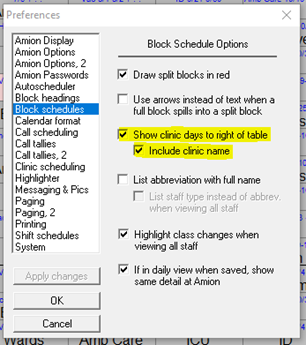
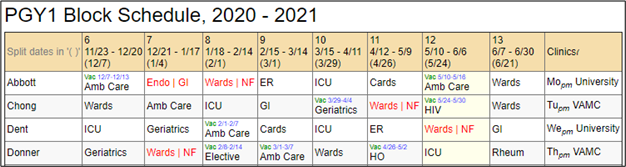
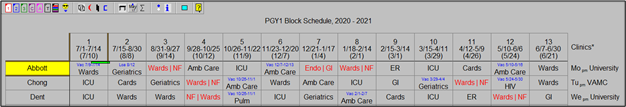
To display continuity clinic assignments or block assignments next to staff
names on the clinic schedule in OnCall
Left click on a staff name along the left-hand side. Then right click on the staff
name and select Show Continuity Clinic and/or Show Block Assignments.
The clinic name and day will then display to the right of the staff name. Block assignment
display will be dependent upon the date you have selected.
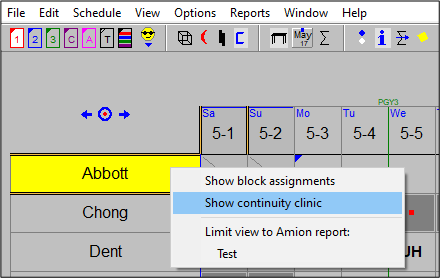
Continuity Clinic Assignments
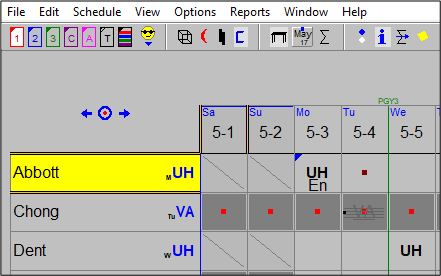
Block Assignments
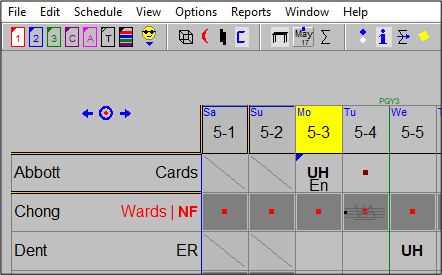
Continuity Clinic and Block Assignments
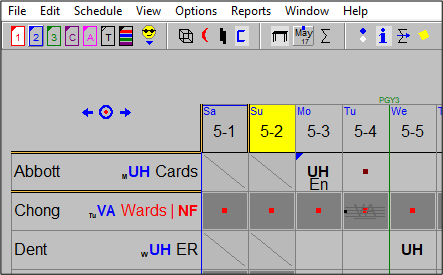
Viewing Options
View by Session
The default clinic page view is all sessions listed on subset page 1 in the Calendar
format. In the toolbar, use the first drop-down menu to select AM, PM, or Eve sessions
only.
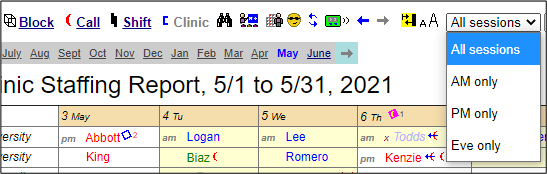
View by Clinic or Clinic Group
Use the second drop down menu to select a specific clinic assignment or subset (clinic
group). See Help Index for more details on subsets.
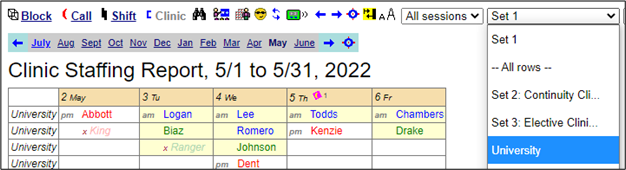
View by Staff
Use the third drop down menu to Highlight specific staff.

View by Staff Type or Staff Group
Click on the Staffing Report icon to turn it off. Then use the first drop-down menu
to view by staff type or custom staff group.
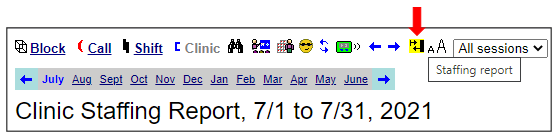
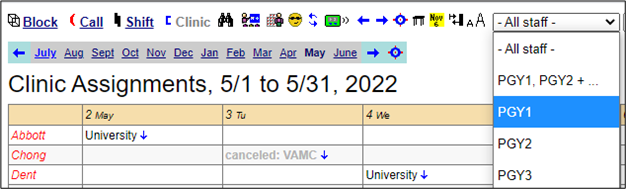
Tracking/Viewing Canceled Clinics
Tracking Canceled Clinics grays assignments out indicating they have been canceled.
Go to File in the menu bar along the top and select Preferences/Clinic Scheduling.
Enable the option to Track Cancelled Clinics. Hide Cancelled Clinics
will hide them from Amion so it is not visible on the web.
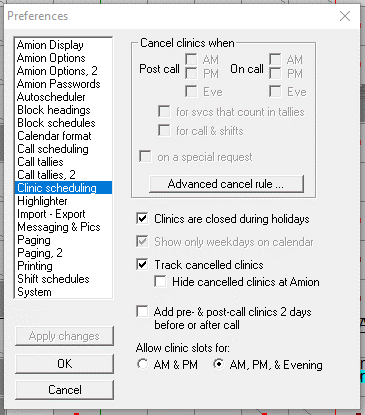
Click the delete key on your keyboard once to cancel, and the assignment will become
gray with strikethrough text.
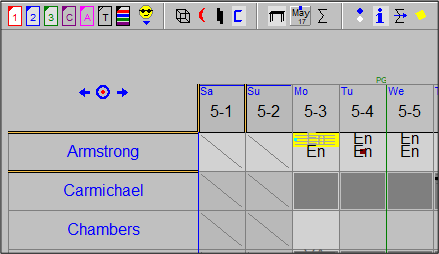
Click the delete key twice to clear it. To reinstate an assignment, right click on
the cell and select reinstate clinic.