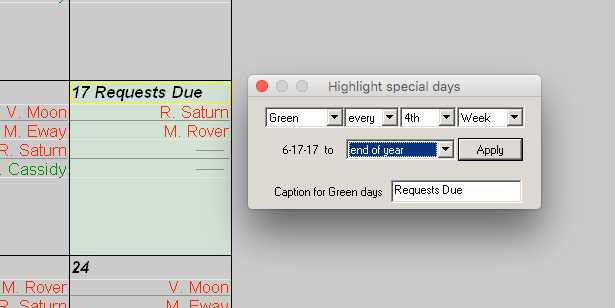Some days on the schedule may need extra attention. You can now highlight important
events, deadlines and other special dates. Add highlights one day at a time or on
a repeating basis. Each color can have a brief text label.
Right-click on any date and select a color. Choose Special Day Highlight...
to repeat over a number of days or every Nth day or week and to add a caption.
Special Days went into OnCall in June 2017. If your software doesn't have the feature,
open OnCall and go to Help / Update OnCall. Be sure to update the software
on any computer where you or a colleague edits the schedule. Earlier versions of OnCall
will not load or save the highlights.